
14 Jun 7 Outstanding Video Player WordPress Plugins
I’ve selected 7 very customizable and easy to use HTML5 Video Player WordPress Plugins that will increase the value of the website you build for yourself, or for your most demanding customers. You’ll see products that will delight your eyes and give you new ideas on how a WordPress Video Player should look and work. You will also find that these video players contain features you needed at some point and others features that you will want.
1. Universal Video Player – WordPress Plugin
Universal Video Player supports YouTube, Vimeo and Self-Hosted videos and is a top-notch responsive HTML5 Video Player WordPress plugin compatible with all major browsers and mobile devices.
VIDEO TUTORIALS:
1. Installation
2. Create a new player and manage the player settings
3. Manage the playlist and categories
4. Automatically Obtain Thumbnail, Title and Description From YouTube Server
FEATURES for this Video Player WordPress:
YouTube, Vimeo and Self-Hosted support
It plays YouTube, Vimeo and Self-Hosted video files. For YouTube and Vimeo, all you need to use is the video ID.
Responsive Design
The plugin can be used in websites which are responsive. Optional parameter to disable responsive behavior in order to integrate it in non-responsive websites.
Mobile Compatible
It is compatible with IOS and Android operating systems.
Google Analytics
Option to activate Google Analytics tracking. You’ll be able to see how many times each video was played.
Customizable Color Scheme
Any color scheme possible, customizable from parameters, so you can integrate this audio player in any design.
Video Thumbnail & Stuff From YTB Servers
All you need to use is the YouTube video ID and the plugin will get these information from YouTube server. Parameters to use your own information.
Playlist With 3 Versions
You can show the playlist thumb, title & description or hide one of them. Also parameters for playlist size and color.
Playlist Search
You have the option to search the playlist. The results will be displayed as you type the search term.
Categories
The playlist items can be structured in categories. A video can belong to multiple categories.
Two Skins
You can choose from the 2 skins available: back & white. Also, from parameters you can create any color scheme, having the possibility to integrate it in any design.
Download Option
Available button to download the current playing file (only for self-hosted videos). You have the option to hide the download button.
Share
You can share your video player on Facebook and Twitter. Parameters to customize the share title and description.
Show/Hide Playlist
Button to show or hide the playlist. Also option to load the player with the playlist hidden.
Shuffle
Option to shuffle the playlist.
Logo/Watermark
You can define a logo in the top & left corner. Also, option to set the link and target_self or _blank.
Multiple Parameters
Autoplay, loop (entire playlist), colors, dimensions etc. Over 85 parameters from where you can customize the player.
Lightweight
The JS file has around 55KB
Free Updates
Once you’ve bought the product, you can download for free, from your account, all the updated versions.
GOOD TO KNOW: Universal Video Player WordPress Plugin is included in THE MOST WANTED WORDPRESS PLUGIN PACK. The bundle also contains: Premium WordPress Sliders, Video Players, Logos Showcase, Full Screen Image Or Video Backgrounds, Audio Players, Radio Players, Carousels, Countdowns. Learn More…
2. uPlayer – Video Player for WordPress
uPlayer is a powerful responsive jQuery based video player that can play local videos.
uPlayer supports unlimited playlists and each playlist can have unlimited videos.
A few FEATURES for uPlayer:
- Dark and Light theme.
- Heading for video.
- Video statistics.
- Subheading for video.
- Duration and Current time.
- Double click fullscreen / normal screen.
- Autoplay at Scrolling page.
- You can create single player, or player with playlist.
CONTROLS:
- Play/Pause
- Volume
- Seek
- Previous/Next Video
- Show/Hide Playlist
- Fullscreen Mode
ATTENTION:
– Only mp4 video file required.
– Fullscreen button doesn’t work if the browser doesn’t have fullscreen support, browsers like IE8/IE9/IE10 or some mobile browsers.
3. Elite Video Player – WordPress Plugin
Elite Video Player is modern, responsive, fully customisable high-end Video Player WordPress that support advertising and the most popular video platforms like YouTube (single, channel, playlist), Vimeo, self-hosting videos (only mp4 required) and Google drive videos. Showcase your videos in your site across all browsers & devices with this unique and most powerful video player around.
VIDEO TUTORIALS:
1. Installation Tutorial
2. Android Demo
3. iPad Demo
Reasons to choose this Video Player WordPress:
Have your Elite Player up and running in minutes
Installation is super easy. Simply choose video player type and insert the shortcode in your page or post.
YouTube support – playlist/channel/single youtube
Elite video player can play any youtube video, import youtube playlists or even user channels. You can use default YouTube player or YouTube player with custom controls.
Self-hosted videos
You can host your own videos with only mp4 format required.
Advertising
Elite video player supports pre-roll (before), mid-roll (during), post-roll (after), video ads and pop-up ads. For each video in playlist you can set own pre-roll/mid-roll/post-roll/pop-up ad. Also, advertising is improved with custom skip ad option, which means that you can set different skip time for each video. Each ad can be added for all video types that elite player supports: youtube single videos/youtube playlists/user channels, vimeo videos, and self-hosted mp4 videos.
Lightbox mode, responsive mode, fullscreen mode
Elite video player can be showed in lightbox mode. You can set any image to open player in lightbox. Multiple lightbox images are supported (multiple lightbox players in same page). Lightbox options are: lightbox image, lightbox image width and height, lightbox close on click outside (optional), lightbox autoplay (optional). This way you can have multiple video players on the same page.
Unlimited color option
Elite player look can be customised by changing the color accent to any color you like to make your player blend in to your website perfectly.
Features:
- packed with options
- pre-roll, mid-roll, post-roll, pop-up advertising that works with youtube
videos/playlists/user channels - Google Drive videos support
- resizeable width and height
- font awesome icons – perfect for Retina displays (font Awesome icons are vectors, which
mean they are gorgeous on high-resolution displays) - tooltip indicator for better user experiance
- free support
- free updates
4. Easy Video Player – WordPress Plugin
Easy Video Player is a powerful responsive Video Player WordPress plugin that can play local videos, streaming videos from a server, Youtube videos or Vimeo videos. It only requires the mp4 format (the best and most used format on the web) and it will work on mobile devices and desktop machines no matter which browser is used including older browsers like IE7/IE8, this is made possible by incorporating four video engines into the Easy Video Player, basically it has built-in a HTML5 Youtube video engine, normal video engine, flash Youtube video engine and flash normal video engine. Packed with a huge amount of features like responsive layout, multiple instances manager, flexible skin, share, embed, subtitles etc, it makes it the best and most flexible video player available on sale.
VIDEO TUTORIALS:
1. iPad Demo here
2. Android Demo here
Easy Video Player main features:
- Mobile and desktop optimized.
- FLASH fallback for older browsers that doesn’t support HTML5 video or for older browsers
like IE7/IE8. - Only mp4 video file required.
- Support for local videos, streaming videos from a server or Youtube videos.
- This Video Player WordPress offers support for subtitles files (.srt or txt).
- Youtube video quality buttons selectors from the video control bar. The available quality
rates will be displayed in a cool way so you can select the desired quality for the playing
video. - Multiple instances manager, this is a great feature that allows automated control over all
Easy Video Player instances. - Usage of the same Easy Video Player custom skin even for the Youtube videos.
- Responsive layout.
- Shortcode generator.
- Powerful API included with example files.
- Start volume value.
- Eight skins included with the psd files.
- Detailed documentation and sample files included.
5. MemberPlayer – HTML5 Video Player – with Grid Style and Lightbox Popups, Youtube & Vimeo Included
HTML5 Video Player plays Video & Mobile Devices (Advanced Cutting Edge Technology)
MemberPlayer’s™ Mobile Responsive HTML5 player ensures a A+ viewing experience across devices, platforms and browsers. HTML5 or Flash? No worries. MemberPlayer leads with HTML5 player first, and then will autoswap to Flash if your website visitors browser does not support HTML5 . Your audience sees exactly what you worked so hard to create!
Great features for this Video Player WordPress:
- Plays HTML5 video with premium play styles, including Grid Style, Grid lightbox popups, and text bullet popups.
- Has Youtube and Vimeo support.
- Add skins of any color around self hosted, youtube, or vimeo videos.
- IMPORTANT: See Live Preview for All details.
- All play styles are Mobile Responsive – Supports WEBM, MP4, OGG, FLV . Show your video in any desired player size.
- Detects the video dimensions for configuring the correct player size.
- Add Border Skins with 6 Styles.
6. WP Responsive Youtube Playlist Video Player
A responsive video player to play YouTube playlists. You can enter a YouTube playlist id, channel id or a single video id as playlist source. The player is fully responsive and will resize intelligently, it also runs smoothly on mobile devices. The player has a custom designed interface, instead of YouTube’s default interface. You can customise its appearance, and lots of other options and settings in the intuitive admin panel. The playlists can then be added to your pages or posts using a shortcode generator in the editor.
Full Feature List for this Video Player WordPress:
- Enter a Youtube Playlist, Channel Playlist, or a single Video
- Newest YouTube API V3
- Native Fullscreen Support for Major Browsers
- Fully Responsive & Intelligent Resizing
- Works great on Mobile Devices
- Display playlist on the right, or on the bottom
- Custom Player Controls
- Automatically show/hide playlist
- Continuous Play & Autoplay
- Integrated pagination via AJAX, so playlists can have unlimited video’s
- Social Sharing Buttons (Facebook, Twitter Google+)
- Beautiful Admin Panel to change player settings
- Shortcode Generator: Just copy paste the link from YouTube and press a button
- Widget included to easily add the player as a widget
- Many Options More, like: continuous playing, autoplay, max results, first video, annotations, fullscreen, fixed width, volume, etc
7. HTML5 Video Player – WordPress Plugin
Important Note!
This Product Is Included In The Most Wanted WordPress Plugins Pack
HTML5 Video Player WordPress Plugin includes 3 types of video players:
– With RightSide Playlist
– With Bottom Playlist
– Without Playlist
You have the option to select one of the 5 custom made skins which will enrich the design of your page. It plays .MP4 and .WEBM video files.
Video Player With Rightside Playlist:
VIDEO TUTORIALS:
1. Installation
2. How To Create a Video Player and Change Player Settings
3. Manage The Playlist
FEATURES:
- Responsive Design: The video player if fully responsive. Parameter to enable or disable responsive behavior.
- Multiple Skins Included: You can choose from 5 skins for each player.
- Multiple Instances: You can insert the player multiple times in the same page with the same skin or using a different skin.
- Fullscreen: It supports full screen, having all the controllers usable in full screen mode, including playlist.
- Autohide For Controllers: The controllers will auto hide on mouse out, showing the entire movie. Parameter to to enable or disable this behavior.
- Preview Image: A preview image can be defined for each movie
- Playlist Image: A playlist image can be defined for each movie
- Volume Control: You have a complete sound control. You can also set the initial volume
- Description For Video – Optional: It Can Be Disabled: You can set a Title and Description for the video. Supports HTML & CSS formated text.
- Click Listener
- Multiple Parameters Available: width, height, playlist width, border width & color, autoplay, loop and many more.
Video Player With Bottom Playlist:
VIDEO TUTORIALS:
1. Installation
2. How To Create a Video Player and Change Player Settings
3. Manage The Playlist
FEATURES for this HTML5 Video Player:
- Responsive Design: The video player if fully responsive. Parameter to enable or disable responsive behavior.
- Description For Video – Optional: It Can Be Disabled: You can set a Title and Description for the video. Supports HTML & CSS formated text.
- Multiple Skins Included: You can choose from 5 skins for each player.
- Volume Control: You have a complete sound control. You can also set the initial volume
- It plays .MP4 and .WEBM video files.
- Multiple Instances: You can insert the player multiple times in the same page with the same skin or using a different skin.
- Autohide For Controllers: The controllers will auto hide on mouse out, showing the entire movie. Parameter to to enable or disable this behavior.
- Click Listener.
- Volume Control: You have a complete sound control. You can also set the initial volume.
- Fullscreen: It supports full screen, having all the controllers usable in full screen mode, including playlist.
- Multiple Parameters Available:
– width
– height
– border width & color – autoplay
– loop
… and more
Video Player Without Playlist:
VIDEO TUTORIALS:
1. Installation
2. How To Create a Video Player and How To Change the Player Settings
3. How To Create Multiple Players And Use The Shortcode Optional Parameters
FEATURES:
- Responsive Design: Responsive Design: The video player if fully responsive. Parameter to enable or disable responsive behavior.
- Multiple Skins Included: You can choose from 6 skins.
- Multiple Instances: You can insert the player multiple times in the same page with the same skin or using a different skin.
- Fullscreen: It supports full screen, having all the controllers usable in full screen mode. You can enter on fullscreen mode by clicking the button or by double clicking on the video.
- It plays .MP4 and .WEBM video files
- Autohide For Controllers: The controllers will auto hide on mouse out, showing the entire movie. Parameter to to enable or disable this behavior.
- Preview Image: A preview image can be defined.
- Volume Control: You have a complete sound control. You can also set the initial volume.
- Description For Video – Optional: It Can Be Disabled: You can set a Title and Description for the video. Supports HTML & CSS formated text.
- Click Listener
- Multiple Parameters Available: width, height, autoplay, loop and many more.
P.S. Have you heard of HERO – RADIO PLAYER?
Enjoy the ultimate Shoutcast Icecast Radio Player with history support!
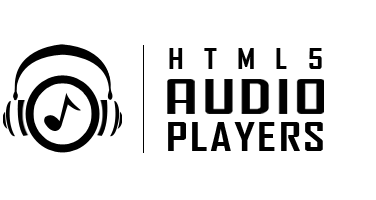


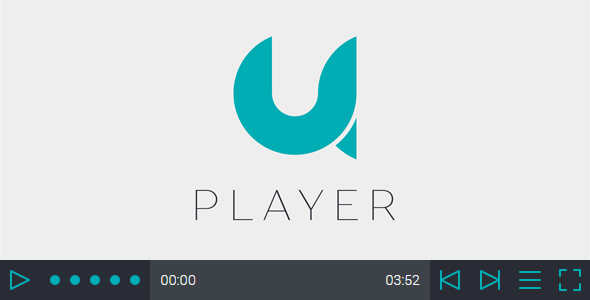





Sorry, the comment form is closed at this time.