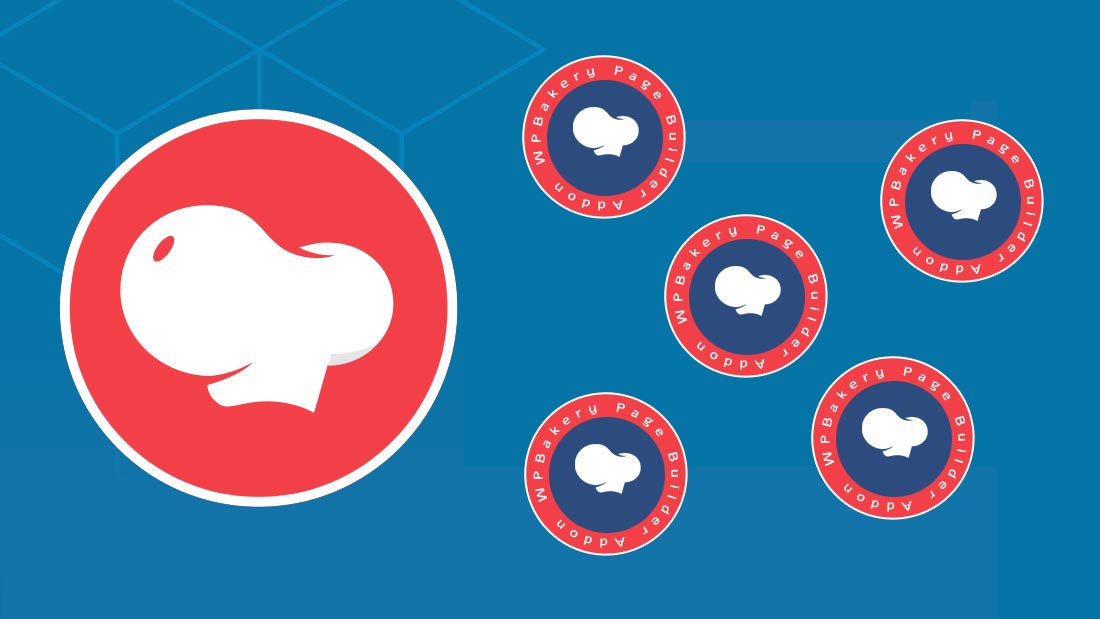
26 Apr 10 Best VC Addons – A Super-Varied Top
WPBakery Page Builder for WordPress – formerly Visual Composer – was designed and built to be easily extendable. Currently there are 200+ VC Addons that were designed to take your site to the next level. Right after visual composer add-on activation it will add extra functionality to your site. Here is a list of the 10 best VC Addons and extensions to be found on the web.
1. Universal Video Player Visual Composer Addon
This Visual Composer Add-on – Universal Video Player supports YouTube, Vimeo and Self-Hosted videos and is a top-notch responsive HTML5 plugin compatible with all major browsers and mobile devices.
VIDEO TUTORIALS
1: Installation – https://www.youtube.com/watch?v=0GxDgyUtjdc
2: Manage the categories – https://www.youtube.com/watch?v=TFJDj00PG9g
3: Manage the player playlist and settings – https://www.youtube.com/watch?v=vnaQdDdYEls
FEATURES of Universal Video Player Visual Composer Add-on:
YouTube, Vimeo and Self-Hosted support
It plays YouTube, Vimeo and Self-Hosted video files. For YouTube and Vimeo, all you need to use is the video ID.
Responsive Design
The plugin can be used in websites which are responsive. Optional parameter to disable responsive behavior in order to integrate it in non-responsive websites.
Mobile Compatible
It is compatible with IOS and Android operating systems.
Google Analytics
Option to activate Google Analytics tracking. You’ll be able to see how many times each video was played.
Customizable Color Scheme
Any color scheme possible, customizable from parameters, so you can integrate this audio player in any design.
Option To Automatically Obtain the Video Thumbnail, Title and Description From YouTube Servers
All you need to use is the YouTube video ID and the plugin will get these information from YouTube server. Parameters to use your own information.
Playlist With 3 Versions
You can show the playlist thumb, title & description or hide one of them. Also parameters for playlist size and color.
Playlist Search
You have the option to search the playlist. The results will be displayed as you type the search term.
Categories
The playlist items can be structured in categories. A video can belong to multiple categories.
Two Skins
You can choose from the 2 skins available: back & white. Also, from parameters you can create any color scheme, having the possibility to integrate it in any design.
Download Option
Available button to download the current playing file (only for self-hosted videos). You have the option to hide the download button.
Share
You can share your video player on Facebook and Twitter. Parameters to customize the share title and description.
Show/Hide Playlist
Button to show or hide the playlist. Also option to load the player with the playlist hidden.
Shuffle
Option to shuffle the playlist.
Logo/Watermark
You can define a logo in the top & left corner. Also, option to set the link and target_self or _blank.
Multiple Parameters
Autoplay, loop (entire playlist), colors, dimensions etc. Over 85 parameters from where you can customize the player.
Lightweight
The JS file has around 55KB.
Free Updates
Once you’ve bought the product, you can download for free, from your account, all the updated versions.
P.S. Universal Video Player Visual Composer Addon is included in VERA an Essential Multimedia VC Addons Bundle
2. Restrict Content Visual Composer Addon
Restrict Content for Visual Composer makes it extremely easy to deliver premium contents to your subscribers or show tailored contents to guest users.
Make content access to whoever you want. It could be registered users, authors, contributors, editors, moderators, admins or your custom roles. Keep control of your authority and membership management.
FEATURES for Restrict Content Visual Composer Addon:
SIMPLY CHOOSE THE AUDIENCE
Just select who you want to display contents to from drop-down menu of Visual Composer.
WORK WITH VISUAL COMPOSER
We love Visual Composer, and we think you do, too.
NO CODING REQUIRED
Free yourself from the coding hassle.
SPEED THINGS UP & SAVE YOUR TIME
Spend 30 seconds to restrict your contents in Visual Composer and save the rest of your time for more important work.
SUPER EASY TO USE
Intuitive UI lets you configure quickly and easily.
3. CountDown Timer PRO Visual Composer Addon
You can use it as CountDown for Events and Products launch or as expiry date for Offers and Discounts
FEATURES for CountDown Timer PRO VC Add-on:
Extremly customizable
Over 80 options from where you can customize the plugin.
Suitable for any website
You have parameters to change everything: colors, fonts, transparency, borders, dimensions. In this manner you can integrate the plugin in any website
Responsive Design
The coundown plugins if fully responsive. Parameter to enable or disable responsive behavior. Please check this responsive example
Begin Date & End Date
Parameters to set the interval: Begin Date & End Date. The launching date contains: Year, Month, Day, Hour, Minute and Second
Server Time or Computer Time
Parameter to use Server Time or Computer Time.
CallBack Function
You can define a CallBack function which will be executed when the CountDown will end.
Auto-Reset Option
Optional parameter to set the countdown to auto-reset every 24h.
Two Versions
‘Circular’ and ‘Electronic’ versions available. All customizable from parameters.
Multiple Instances
You can insert multiple countdowns on your website or on the same page.
Social/Share
Options to add social icons in order to promote your website on all the available channels.
Free Updates
Once you’ve bought the product, you can download for free, from your account, all the updated versions.
Note:
The circles are built using HTML5 canvas, so the circles will not appear in IE7 and IE8 since these 2 browsers don’t have HTML5 support.
4. Searchable FAQ Visual Composer Addon
You can create responsive Searchable FAQ with this Visual Composer WordPress Plugin in any page.
Top Features
- Create Responsive Searchable FAQ Uniquely
- Predefined Visual Composer templates included
- One click predefined template/element usage
- Works/Compatible with Standalone Visual Composer & Any Visual Composer bundled Theme
- Highly customizable & fully responsive
- Just install and go in a second
- Extensive free support & documentation
5. Logos Showcase PRO Visual Composer Addon
This Visual Composer Addon – Logos Showcase PRO contains 4 versions: Grid, Carousel (one by one), Carousel (Group) and Perspective. The last 3 versions have 2 skins: black & white. It allows you to easily display on your website: logos, clients, partners, sponsors, brands, portfolio items… you name it.
Top Features for Logos Showcase PRO Visual Composer Addon:
- touch screen navigation support for mobile
- responsive design – available parameter to disable responsive behaviour
- tooltip – available parameter to activate/deactivate the tooltip.
- border – you can set the border size and border color for active and inactive image.
- grayscale – available parameter to activate/deactivate the grayscale.
- external url link parameter for each image
- target parameter: _blank or _self
- multiple parameters from where you can customize the plugin.
- you can insert multiple instances in the same page.
- detailed help documentation included.
6. Favorite Elements Visual Composer Addon – Best Productivity
Favorite Elements for Visual Composer adds favorite elements feature. Now you can add any element to special tab. Just hover mouse to “+” icon and add element very fast.
- Hover to “+” icon to add your favorite elements very fast and easy.
- Add elements to “Favorites” tab and have fast access to them.
- Support any element add-ons, themes.
- Backend and frontend modes support
- Support Visual Composer v. 4 and v. 5
- Premium Support
- Auto-Updates
7. Multimedia Carousel – Visual Composer Addon
Visual Composer Addon Multimedia Responsive Carousel comes in 2 versions: Classic and Perspective. It can also be customized as video gallery or audio gallery. Please see the features and check the live preview to convince yourself of its quality.
This Collection comes in 2 versions:
- Classic
- Perspective
* It can also be customized as video gallery or audio gallery
VIDEO TUTORIAL
1. Installation – https://www.youtube.com/watch?v=-35bY7SS9Bk
2. How To Create a Perspective Carousel – https://www.youtube.com/watch?v=YrjVJil8SPs
3. Transform a Perspective Carousel in a Classic Carousel – https://www.youtube.com/watch?v=s5fW3lrBlL8
FEATURES for Multimedia Carousel – Visual Composer Addon:
- touch screen navigation support for mobile
- responsive design. Available parameter to disable responsive behavior. Check here responsive version
- 2 predefined skins: Back and White
- multimedia support: Images, YouTube, Vimeo, HTML5 video and HTML5 audio
- lightbox support
- it supports links for each image with parameter for _self or _blank
- Fixed Dimensions Version, Full Width Version and Responsive Version
- circle timer parameters for color, dimensions, transparency (available only for Perspective version)
- width & height parameters
- autoplay parameter
- show/hide controllers parameter
- show/hide bottom navigation parameter
- you can insert multiple instances in the same page
- detailed help documentation included.
- free updates
8. Chameleon Audio Player – Visual Composer Addon
You can customize this html5 audio player by changing the color for: player background, volume slider, timer, buffer, seekbar, song title, playlist background, playlist font and playlist item line separator. You can use with playlist (check Playlist version examples) or without playlist (check Minimal version examples) In this manner you have the possibility to integrate this audio player in any design. It supports .mp3 and .ogg audio files
VIDEO TUTORIALS
Step 1: Installation: https://www.youtube.com/watch?v=VSHNdJYbkaI Step 2: Manage Player Playlist and Settings: https://www.youtube.com/watch?v=JZQDkQnSliQ
FEATURES for Chameleon Audio Player – Visual Composer Addon:
Customizable Color Scheme
The prebuilt controllers (play button, next track button etc.) come in black or white versions. Using the parameters you can select any color scheme for: player background, volume slider, timer, buffer, seekbar, song title, playlist background, playlist font and playlist item line separator. If needed, PSD files are included and you can change very easy the controllers, too.
Show/Hide Elements
You can set as visible or set as hidden, any element of the audio player according to your design and functionality needs: rewind button, play button, previous button, next button, mute button, volume slider, timer, buffer, seekbar, title section, playlist.
Mobile Compatible
It is compatible with IOS and Android operating systems.
Multiple Instances
You can insert multiple audio players on your website or on the same page.
Multiple Parameters
Over 35 options from where you can customize your player, including: autoplay, loop, initial volume, show/hide playlist, show/hide playlist on init & color parameters.
Free Updates
Once you’ve bought the product, you can download for free, from your account, all the updated versions
Notes for IOS (restrictions imposed by Apple) and Android (restrictions imposed by Google):
1. The autoplay will not work because IOS/Android disables autoplay feature and it can’t be controlled from JS
2. Volume controllers will not work on IOS/Android. You’ll have to adjust the volume with physical buttons of the mobile device.
9. Multimedia Playlist Slider – Visual Composer Addon
You can add to your VC Addons list this extension which can be used as a multimedia slider or as a YouTube & Vimeo video player.
VIDEO TUTORIALS
Installation – https://www.youtube.com/watch?v=QpOiRNgpWuM Manage The Settings and The Playlist – https://www.youtube.com/watch?v=2msyX5LA0ws
FEATURES for Multimedia Playlist Slider – Visual Composer Addon:
YouTube and Vimeo Support
It plays YouTube and Vimeo video files. All you need to use is the video ID
Customizable Color Scheme
Using the parameters you can create any color scheme.
Option To Automatically Obtain the Video Thumbnail, Title and Description From YouTube Servers
All you need to use is the YouTube video ID and the plugin will get these information from YouTube server. Parameters to use your own information
Responsive Design
The plugin can be used in websites which are responsive. Optional parameter to disable responsive behavior in order to integrate it in non-responsive websites.
Mobile Compatible
It is compatible with IOS and Android operating systems.
Playlist With 3 Versions
You can show the playlist thumb & description or hide one of them. Also parameters for playlist size and color.
Multiple Parameters
Autoplay, loop, colors, dimensions, randomize images
Border
Parameters to set the border width and color
Fixed And Full Width Versions
You can use the plugin as fixed width or as full width, according to your layout design.
Photo Transition Effects (only for images)
16 photo transition effects life fade, blocks, slide, stripes and more
Layered Text Elements (only for images)
Permits almost unlimited number of animated text layers.
Link For Each Slide (only for images)
Optional links for each slide with parameter for _self or _blank. In this manner you can set a different link for each image.
Touch Screen Navigation (only for images)
Compatible with IOS and Android mobile devices.
Circle Timer (only for images)
Parameters for color, dimensions & transparency. Available parameter to hide circle timer
Lightweight
The JS file has around 40KB
10. Hero – Shoutcast and Icecast Radio Player With History Visual Composer Addon
A top-notch HTML5 radio player with ShoutCast and IceCast support. It will display the current playing song & artist, the current playing artist image and the radio stream history. Compatible with all major browsers and mobile devices.
VIDEO TUTORIALS
How to install and use the add-on: https://www.youtube.com/watch?v=L4OzTut8law
FEATURES for Hero – Shoutcast and Icecast Radio Player With History Visual Composer Addon:
Shoutcast & Icecast Support
It supports Shoutcast and Icecast radio streaming. The radio stream should be MP3 type. It will also play AAC streams but only on browsers which support AAC
Only Radio Stream Needed
Just add the radio stream and the player will get the current playing song and artist photo.
Responsive Design
The radio player can be used in websites which are responsive. Optional parameter to disable responsive behavior in order to integrate it in non-responsive websites.
Mobile Compatible
It is compatible with IOS and Android operating systems.
Last.FM API
The player uses Last.FM API to display the photo of the current playing singer.
Highly Customizable
You can choose from the 2 available skins: back & white. Also, from parameters you can create any color scheme, having the possibility to integrate it in any design.
Sticky Version
Parameter to set the radio player in sticky version. It will be sticky only on the page it was inserted. If you want to be sticky on all pages, you should buy the WordPress plugin instead: https://codecanyon.net/item/hero-shoutcast-and-icecast-radio-player-with-history-wordpress-plugin/19364283
History
It will automatically get the history for ShoutCast streams. For IceCast streams it will generate the history as the radio plays.
Show/Hide History
Button to show or hide the history. Also option to start the player with the history hidden.
Share
You can share the radio player on Facebook and Twitter. Parameters to customize the share title and description.
Multiple Instances
You can insert multiple radio players on your website or on the same page. Only one can be set as ‘sticky’.
Show/Hide Buttons
You can set as visible or set as hidden: playlist, volume, share buttons
Multiple Parameters
Over 30 options from where you can customize your player, including: width, autoplay, colors and other parameters.
Notes for IOS (restrictions imposed by Apple) and Android (restrictions imposed by Google): The autoplay will not work because IOS (and Android) has disabled autoplay feature and it can’t be controlled from JS.
10 Best VC Addons
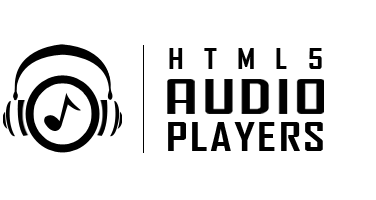


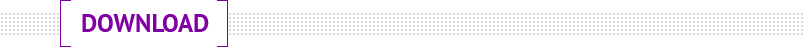


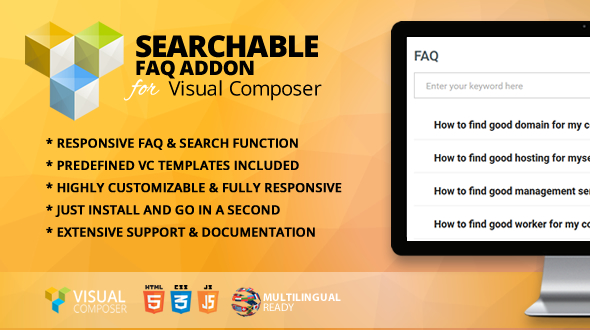


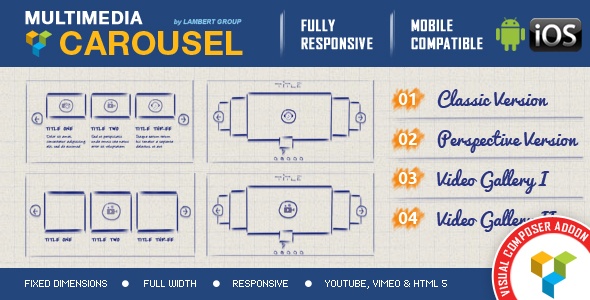



Sorry, the comment form is closed at this time.