
18 Apr 7 Special Full Screen Background WordPress Plugins
Let’s take a look at some plugins that gives you the ability to add full screen backgrounds to your website In case you want to impress with a full screen video background or with a full screen image background, you have where you choose from. If it’s a company logo, or a favorite picture, you can use it to make your site genuinely yours. Suspecting that at this point you are in the process of customizing your WP theme… enjoy some special full screen background WordPress plugins!
1. Image & Video FullScreen Background WordPress Plugin
This WordPress plugin can be used as Full Screen Multimedia Background, Full Screen Multimedia Gallery and Full Width Multimedia Slider with both Images and Videos.
IF YOU NEED ONLY THE JQUERY PLUGIN FOR THIS PRODUCT, YOU CAN DOWNLOAD IT FROM HERE
KEY FEATURES of Image & Video Full Screen Background WordPress Plugin:
Responsive Design
The plugin is fully responsive, including images and texts and will adapt the browser/device resolution
Extremly Customizable
Over 40 parameter from where you can customize the plugin
Two Styles/Skins
The plugin has 2 styles/skins: bullets style and thumbs style
Image & Video Full Screen Background WordPress Plugin is Mobile Compatible
It is compatible with IOS and Android operating systems
YouTube & Vimeo Support
Behind the main image, you can insert YouTube or Vimeo video. A play button will appear to signal this
Animated Text
Animated text from any direction: top, bottom, left and right, CSS and HTML formated
Links For Each Slide
Optional links for each slide with parameter for _self or _blank. In this manner you can set a different link for each image
Texture Over Images
Optional parameter to add a texture over the images. In this manner you’ll not have to modify each image to add the texture
Bottom Navigation Positioning
You can position the bottom navigation to left, right or center
Two types of transitions
You can select ‘Fade’ transition or ‘Slide’ transition to navigate between slides
Circle Timer
Parameters for color, dimensions & transparency. Available parameter to hide circle timer
Touch Screen Navigation
Parameter to enable touch screen navigation feature. It is recommended when the plugin is used as full screen gallery
Free Updates
Once you’ve bought the product, you can download for free, from your account, all the updated versions.
Note for IOS/Android (restrictions imposed by Apple/Google):
The autoplay will not work on mobile devices (smartphones or tablets) for the video background, because IOS/Android has disabled autoplay feature and it can’t be controlled from JS. If you start it on a smartphone, it will come in front of your website in fullscreen mode. On tablets, it will behave as a video background like it does on desktop.
2. Ultimate Media Background for WordPress
Display full screen videos, audio, images, and color backgrounds. UMBG makes it easy. You can use videos from YouTube, Vimeo, Wistia, Dailymotion, or HTML5 Videos.
Simple to Use
Unlike other plugins that make you go all over your WordPress website to find where you want to insert your shortcode, with UMBG you simply select where you want it to display right from it’s own page.
If you need to uninstall the plugin, it does not leave any files on your server or any data in your database. It will completely remove everything associated with it and will not leave any “junk” cluttering your site, specially your database. Uploaded media files (images/videos) are the only files that UMBG will not remove.
Full of Options:
- Append To
- Media Type
- Disable on mobile devices
- Poster
- Image Effect Easing
- Overlay – 43 styles included
- Auto Playback
- Start At
- End At
- Media ID or File Location
- Delay
- Loop
- Audio – select to start playback with it muted
- Aspect Ratio
- Page-Up-Down (PUD)
- Fade-In-Out (FIO)
- Enlarge Media – hide unwanted objects
- Media URL Link
- Image Display Duration
- Image Transition Duration
- Image Effect
- Quality – HD or SD
- Controls – change it’s visibility, colors & placement
- And a lot more!
Page-Up-Down (PUD) allows the page to be scroll up and down to display a full view of the video or image background. Fully adjustable for all your needs.
Fade-In-Out (FIO) FIO lets you set an opacity (transparency) effect for a better view of the media background.
Maintenance Mode
Enable UMBG’s maintenance mode to use all your amazing backgrounds on a maintenance page. Easy to use and enable.
HTML5 Audio Now Supported
Now you can also play HTML5 audio backgrounds. Supports media types of MP3, MP4, M4A, WEBM, OGG, WAV, and AAC.
3. Fullscreen Background Slideshow for WordPress
A plugin help you to add a fullscreen background slideshow, the image support pattern overlay too.
Note: Right now the plugin have the jQuery selectors options to make the content container transparent, but the blur image is generated by external image editor like Fireworks. You can apply Gaussian blur to the image then upload in the plugin page. And you may have to customize your theme’s CSS to make it looks like iOS 7 blur effect.
Great Features of Full screen Background WordPress Slideshow:
- Support batch upload, help you to add the content quickly.
- Optional slideshow delay time.
- Optional transparent content container.
- You can customize it to display in a certain post/page only.
- Works fine in the small screen device.
- Enqueue the js and css only when needed. Keep WordPress page size smaller.
- Images in the backend support drag to re-order.
- Optional randomize images.
- Optional overlay.
- Live preview in the backend, what you see is what you get.
- Compatible with latest jQuery and latest WordPress.
- FAQ and source code are included in the package. Free update in the future.
4. Allground – WordPress Fullscreen Background | Media
Allground is a WordPress plugin that allows you to create responsive fullscreen backgrounds using:
- Images
- YouTube videos
- Hosted or linked videos
- Google Maps
Images
Create fullscreen backgrounds using images that you can upload to your site or link externally.
- Use a single image or a sequence of images, each one with its caption and link.
- Set the link to be opened in a new browser tab.
- Drag and drop the images in the editor to adjust their order.
- Choose whether to show controls to go back and forth through the images.
- Set the pause length before changing images and the fading transition speed.
- Choose between 3 modes:
– Sequence: the default and traditional mode, the images are shown in the order specified in the background editing screen.
– Single image, random pick: a single image is picked from those loaded in the background and show with its link and caption.
– Sequence, random order: the images are shown in a randomized sequence - Add an image as pattern overlay.
Videos
Upload an MP4 video to create a fullscreen background and add a WebM video for Opera compatibility.
- Mobile devices performance is not affected and will use a fullscreen image instead.
- You can also link from a external source like a CDN or another server you have.
- Add an image as pattern overlay
YouTube Videos
Play a single video or enqueue videos to build a playlist.
- Drag and drop them in the admin editor to arrange their playback order as desired.
- Adjust the volume or even mute the single video or playlist.
- Show or hide play/pause and mute/unmute buttons.
- Specify whether to loop the video or playlist in order to play it continuously.
- Set the starting time for the video in seconds.
- Choose whether to show related videos or not after a video or a playlist ends.
- Mobile devices are served an uploaded image or use YouTube’s default thumbnail for better performance.
- Add an image as pattern overlay.
Google Maps
Display a map using Google Maps.
- Enter the address to display in the map.
- Set the map zoom level.
- Display the map in one of the four Google Maps modes:
– Roadmap
– Satellite
– Terrain
– Hybrid - Specify a custom map styling.
- Add an image as pattern overlay.
5. Distinctive Backgrounds – Simple Responsive Fullscreen Background Slider
DISTINCTIVE BACKGROUNDS GIVES YOU THE POWER TO SHOW A STUNNING FULL SCREEN BACKGROUND SLIDESHOW THROUGHOUT YOUR WORDPRESS SITE.
Using the built in meta boxes you can add any number of background images to your posts and pages so each one can have a totally unique look and feel.
Using the options provided you can take full control. You can choose any colour you wish to the slider control buttons as well as hover colours and opacity etc. You can also choose to position the buttons left or right.
Main Features:
- Upload Slides To Each Post Or Page
- Slider Pagination
- Control Colours of Buttons
- Set slide and transition speed
- + Much More
6. Custom Backgrounds for WordPress
Choose between 4 types of backgrounds; Single and Multiple Backgrounds, jQuery Background Stretcher, jQuery Parallax effects, Background Timer (set transition delay), Background Scheduling (set date and time period) and Clickable Backgrounds (add URL). Set default background for any template in WordPress. And set individual backgrounds for any Page, Post and Custom Post Type.
Just point and click to choose where to apply your background. It has never been easier!
List of features
Background Options:
- Create custom backgrounds
- Create Scheduled backgrounds (date and time availability)
- jQuery backgrund stretcher
- Apply backgrounds to individual Pages
- Apply backgrounds to individual Archives
- Apply backgrounds to individual Authors
- Apply backgrounds to custom post types
- Background converter from Version 2.0 to 3.0
- Create custom backgrounds with multiple images
- Automatic detection of time zone (cookie set)
- jQuery Parallax
- Apply backgrounds to individual Posts
- Apply backgrounds to individual Categories
- Apply backgrounds to the Login Page
- Enable Support for backgrounds on individual Custom Taxonomies
- Choose background in Quick Edit mode for Posts, Pages and Custom Post types
- Create custom background with ‘parent’ and ‘child’ attributes (apply multiple backgrounds to the same page)
- Create Clickable backgrounds
- Set background CSS properties (easy interface)
- Enable support for custom post types
- Use WordPress API to get the plugin URL and path (support for alternate content location)
- Automatic Update Notification
Default Backgrounds:
- Set default background for the ‘Home’ page
- Set default background for the ‘Search’ page
- Set default background for the ‘Archive’ page
- Set default backgrund for the “Login” page
- Set default background for the “Front’ page
- Set default background for the ‘Author’ page
- Set default background for the ‘404’ page
- Set default background (this applies to any page where the background is not set)
7. WordPress Backgrounds Pro
WordPress Backgrounds Pro allows you to display selected audio / images / slideshows / patterns / self hosted videos & YouTube videos as the website or page background, without the need to edit the theme. These backgrounds are displayed as fullscreen backgrounds and compliment any WordPress theme.
You can create 6 different types of backgrounds that can be applied to your site homepage or any blog post or page and even custom taxonomies.The 6 different backgrounds available include:
- – Audio
- – Solid Colour
- – Pattern
- – Images
- – YouTube Video’s
- – Self hosted Video’s
WordPress Backgrounds Pro Features:
- Create audio file backgrounds. Set them to auto-play when the page loads.
- Create a pattern background using any of the 150+ backgrounds built-in.
- Create self hosted video backgrounds with alternate video’s & images for mobile devices.
- Easy to use user friendly Control Panel.
- Built-in Update Notification System.
- Create images backgrounds with a single image or multiple slideshow.
- Create a solid colour page background applying any colour you desire.
- Create YouTube backgrounds setting single video’s or custom playlists.
- Detailed step by step illustrated documentation.
Want to add an advertisement on your site in an original way? Here’s how!
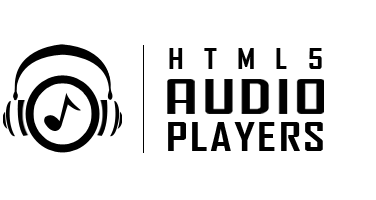








Sorry, the comment form is closed at this time.